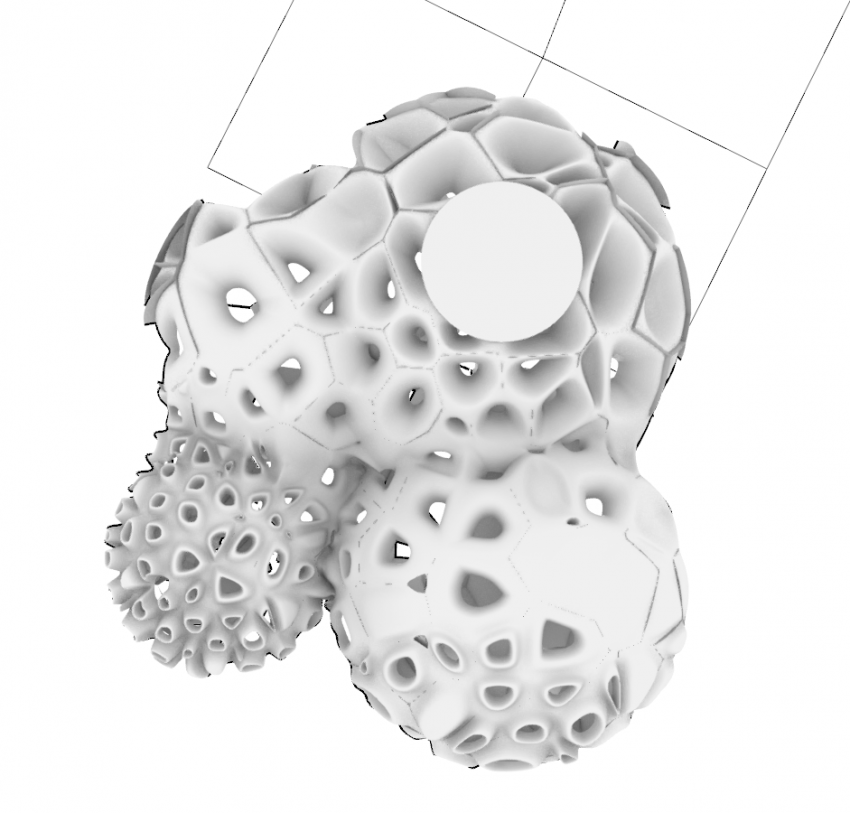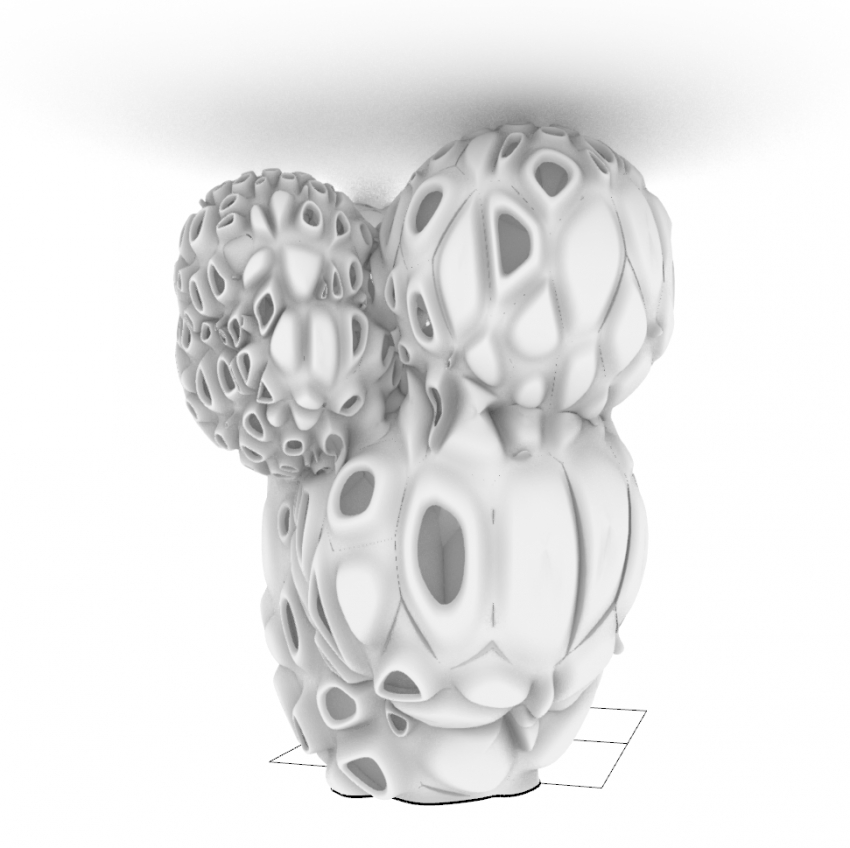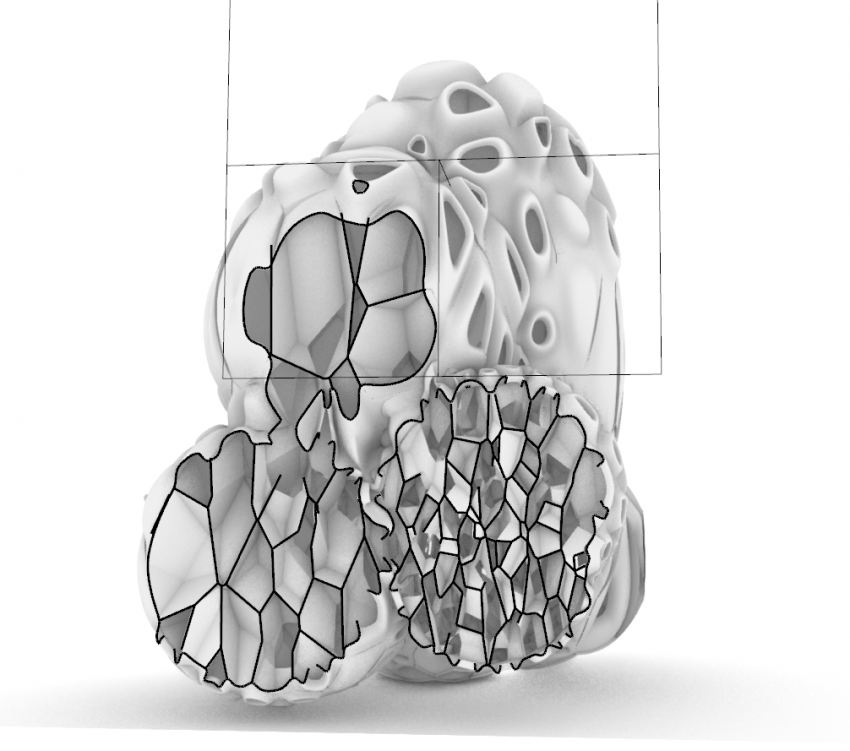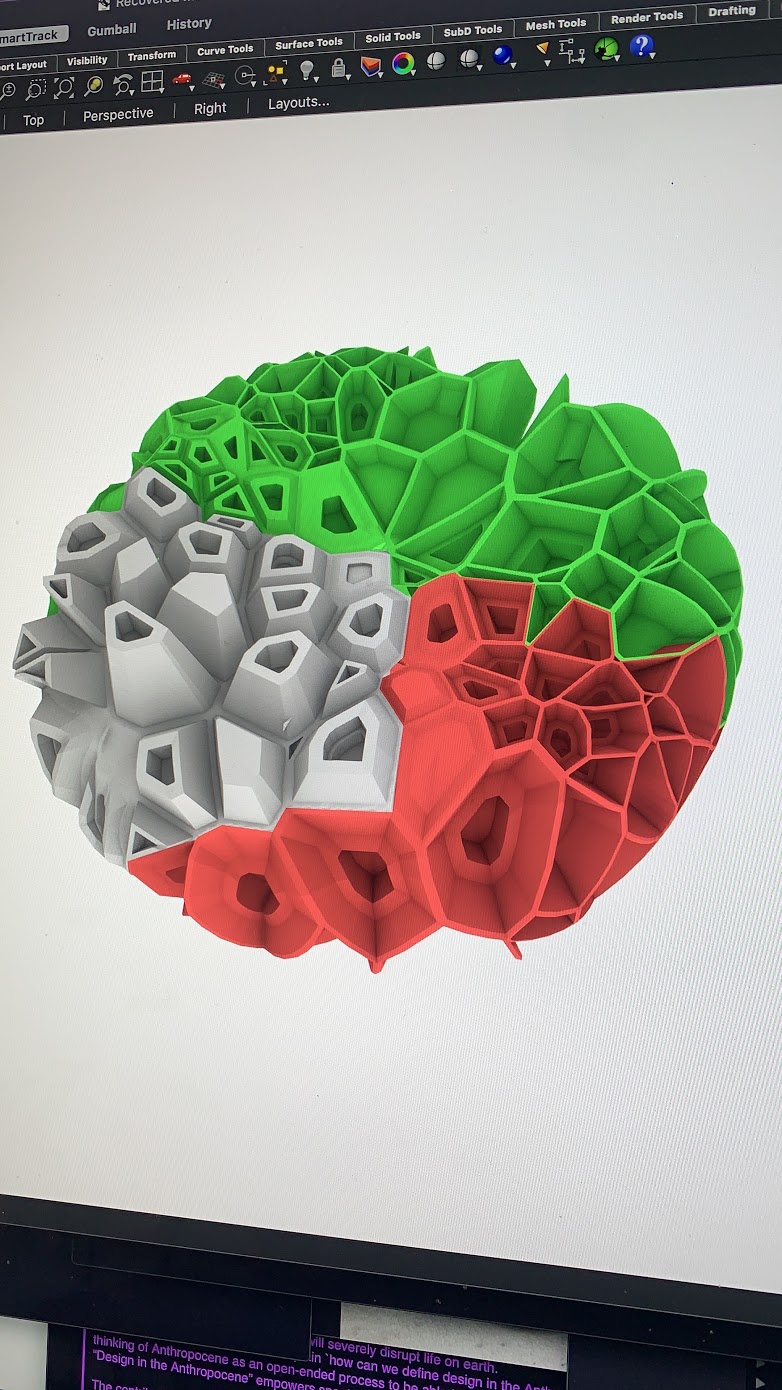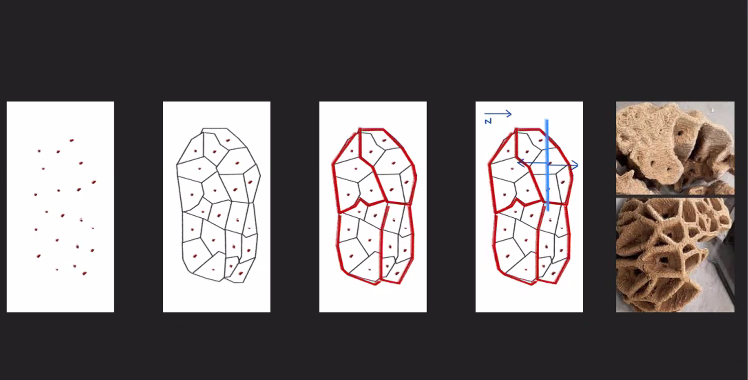Difference between revisions of "WS2024MSc2SAReferences"
(→TEMPLATES) |
(→TEMPLATES) |
||
| Line 63: | Line 63: | ||
Video & instructions: | Video & instructions: | ||
<br>https://drive.google.com/file/d/1eb58-dR2yR7Ulc5dQq765uEKmdqVlVhV/view | <br>https://drive.google.com/file/d/1eb58-dR2yR7Ulc5dQq765uEKmdqVlVhV/view | ||
| − | <br> - In the zip file, check the file named | + | <br> - In the zip file, check the file named 'AI_Msc2_Video Template. prproj' file, other files are just reference images and videos used for the template. |
<br> - Replace the movies to keep the current effects on the video. | <br> - Replace the movies to keep the current effects on the video. | ||
| − | <br> - You will see the following titles on the template: | + | <br> - You will see the following titles on the template: '3D Printing', 'Design', 'Node', and 'Robotic Arm': These are just the sections in the template. You can also reach those sections by double-clicking from the general video section, which is 'Movie 1' |
| − | <br> - If you do not have the font used on the video on your laptop, upload those to your laptop/computer: settings > control panel > fonts. You(at least Windows users) can copy-paste the font to the | + | <br> - If you do not have the font used on the video on your laptop, upload those to your laptop/computer: settings > control panel > fonts. You(at least Windows users) can copy-paste the font to the 'fonts folder' on your laptop. |
Revision as of 17:42, 19 February 2024
Workshop MSc 2 SA
PROJECTS
CS-wiki (http://cs.roboticbuilding.eu/index.php/Shared:2019Final and http://cs.roboticbuilding.eu/index.php/2019MSc3)
HB/ RB graduation projects (https://repository.tudelft.nl/islandora/object/uuid%3A25f7cc18-7400-4c65-a205-15530982d504, http://cs.roboticbuilding.eu/index.php/project02:P5), https://drive.google.com/drive/folders/18dBlk9IpK4tr-U6HJwMl2wcB52fAlb8J, and
https://repository.tudelft.nl/islandora/object/uuid%3A0461dd93-d335-4e43-b194-a035805176d6
Cave.co.ke projects (https://www.cave.co.ke/origin)
READINGS
Bier, H., Khademi, S., van Engelenburg, C. et al. Computer Vision and Human–Robot Collaboration Supported Design-to-Robotic-Assembly. Constr Robot (2022). https://doi.org/10.1007/s41693-022-00084-1
Bier, H., Cervone, A., and Makaya, A. Advancements in Designing, Producing, and Operating Off-Earth Infrastructure, Spool CpA #4, 2021. https://doi.org/10.7480/spool.2021.2.6056
Pillan, M., Bier, H., Green, K. et al. Actuated and Performative Architecture: Emerging Forms of Human-Machine Interaction, Spool CpA #3, 2020. https://doi.org/10.7480/spool.2020.3.5487
Lee, S. and Bier, H., Aparatisation of/in Architecture, Spool CpA #2, 2019. https://doi.org/10.7480/spool.2019.1.3894
Bier, H. Robotic Building, Adaptive Environments Springer Book Series, Springer 2018 (https://www.springer.com/gp/book/9783319708652)
Hoekman, W. Regolith as future habitat construction material and bio chitinous manufacturing: https://journals.plos.org/plosone/article?id=10.1371/journal.pone.0238606
TEMPLATES
Report:
https://docs.google.com/document/d/1fNNps7UfgIfoOH8G0ar-5Bzz26-up8Y4/edit
Video & instructions:
https://drive.google.com/file/d/1eb58-dR2yR7Ulc5dQq765uEKmdqVlVhV/view
- In the zip file, check the file named 'AI_Msc2_Video Template. prproj' file, other files are just reference images and videos used for the template.
- Replace the movies to keep the current effects on the video.
- You will see the following titles on the template: '3D Printing', 'Design', 'Node', and 'Robotic Arm': These are just the sections in the template. You can also reach those sections by double-clicking from the general video section, which is 'Movie 1'
- If you do not have the font used on the video on your laptop, upload those to your laptop/computer: settings > control panel > fonts. You(at least Windows users) can copy-paste the font to the 'fonts folder' on your laptop.
EXAMPLES
Scalable porosity and componential logic: